Articles / How to cut practice costs with AI office tools
Despite all the hype around artificial intelligence (AI), just 4% of GPs are using AI-enabled tools in their practices, a Healthed survey of more than 2400 GPs has found.
For the 86% of respondents not using AI, lack of knowledge about the technology was the most frequently cited reason. As one respondent noted, “I don’t trust what I don’t understand.”

Dr Brent Richards, Adjunct Professor of Critical Care Research at the Gold Coast Hospital and Health Service and Chair of the Queensland AI Hub Advisory Board, says excessive emphasis on “paradigm-busting” AI solutions may mean many GPs don’t know about readily available AI tools that can cut admin time.
Rather than looking for “big bang implementations”, he says AI-can help with “simple business productivity stuff” like report writing and email sorting. “It’s about what you are doing repeatedly that you can automate,” he says.
Many survey respondents saw no need for AI tools in their practices, making comments such as “Not sure how this would help me.”
However, when asked about repetitive and time-consuming tasks they would gladly hand over to a free administrative assistant, managing email, summarising and interpreting documents, business reporting, and language translation topped the list.
AI-enabled tools shine at tasks like these, Dr Richards says.
“All the things that are annoying you might be able to be solved by this a lot quicker than you think.”
Concerns about safety, privacy, and legal implications are another common reason survey participants gave for avoiding AI.
This is understandable given health records contain sensitive patient information that hackers could target. There is also a lack of standard guidelines around the moral and ethical usage of AI in healthcare settings.
To help mitigate risk, Dr Richards advises GPs to start with AI tools for business rather than clinical processes. “These are more mature, and health is no different to running any other office apart from what happens when the GP is sitting in front of a patient,” he says.
Tracy Sheen – a Queensland-based expert in technology for business – suggests looking for reputable tools that comply with Australian privacy and data protection laws. Make sure you use secure networks and update programs regularly, she adds.
You don’t need anything too complex or costly. In fact, plenty of AI tools are free or low-cost and some are attached to programs you probably already use. Here are some ways to get started.
Many practices already use either Microsoft 365 or Google Workspace and both have AI assistants that can streamline email management and improve business reporting – while respecting privacy and safety – says Sheen.
You can use Microsoft’s AI Copilot to summarise long email threads in Outlook by choosing the relevant conversation, then selecting ‘Summary by Copilot’ (or ‘Summarize’) at the top of the thread. Copilot will scan the thread for key points and show you a concise summary at the top of the email. You can also use it to draft emails. Watch how to do both here.
Google’s equivalent – known as Gemini – can also compose and refine emails from scratch.
AI chatbots such as Ribbo and ChatNode can enhance your practice’s efficiency and patient communication, Sheen says. They learn from your documents, website content, and other sources to build a customised bot that can handle online queries.
“Customisable features ensure these assistants can be tailored to represent the practice’s branding and maintain confidentiality,” Sheen says.
Chatbots can make it easier for patients to book, reschedule or cancel appointments, and for clinics to send reminders, information or patient education – and collect feedback.
In Healthed’s survey, 34% of respondents said they’d like help summarising and interpreting documents from external agencies.
AI is great for this, Dr Richards says.
To summarise with Copilot, open a webpage (or a paper downloaded onto your computer) in Microsoft Edge. Then open Copilot and look for the ‘generate document summary’ button in the sidebar. “Click that and away it goes!” Dr Richards says. “It even gives you hyperlinks to passages it is referencing in the document.”
Another free option is ChatPDF. It lets you upload files from your computer or the web and generates a summary and answers to your questions.
A large language model (LLM) is an algorithm trained on a very large dataset that uses deep learning to understand and generate text. Examples include ChatGPT and Claude.
Any of the LLMs work very well for writing and are especially helpful for overcoming ‘blank page syndrome,’ Dr Richards says. “I’ll often type out a quick brain dump into a couple of the models and ask them to write me an email or discussion paper and just see what comes up.”
LLMs are also good at summarising documents, he adds. “That really is their number one party trick.”
For writing of a more academic nature, he recommends Perplexity.ai. “It’s not only got a nice, clean interface and access to the internet, but it also references what it says. If you ask it a semi-clinical question like ‘What’s the latest on COVID-19 antivirals?’, it will pop up half a dozen web references.”
With regards to their accuracy, Dr Richards recommends applying a healthy dose of scepticism.
“Have that little question in the back of your head as to whether the answers coming through are real or not – whether it is hallucinating – which has become a lot less but occasionally still happens.”
He also suggests asking the same question in three different LLMs, much like you might ask three experts their opinion before drawing any conclusions.
Fifteen percent of GPs in Healthed’s survey said meeting minutes were a draining admin task, and numerous tools can simplify this.
Microsoft Word has an inbuilt transcription function, Dr Richards notes. Simply record your meeting in MP3 format, upload it to Word and hit the transcribe button. You will just need to tell it who the different speakers are.
Another option is an automatic speech recognition system by OpenAI called Whisper, which is “stunningly good in terms of what it can do,” Dr Richards says. However, it is currently limited to transcribing calls of approximately 20 minutes unless you know how to write some code, he adds.
Otter.ai also offers free transcription of up to 300 minutes per month; 30 minutes per conversation.
ChatGPT 4 allows you to run a range of business analyses without too much difficulty, Dr Richards says. “All you’ve got to do is give it the data feed and away you go.” Just remember that it might use information you input to train the model, so be sure to anonymise your data.
For more information:
You can sign up here for Sheen’s weekly AI insights newsletter or join her monthly AI for business webinars.
Dr Richards is the co-founder of IntelliHQ, which offers AI training courses for health professionals.

MHT For Women With History or Risk of Cancer

Muscle Health in the Elderly

GLP-1s For OSA

Oral Corticosteroid Stewardship For Asthma – Why it is Important



Strongly agree
Somewhat agree
Neutral
Somewhat disagree
strongly disagree
Listen to expert interviews.
Click to open in a new tab
Browse the latest articles from Healthed.
Once you confirm you’ve read this article you can complete a Patient Case Review to earn 0.5 hours CPD in the Reviewing Performance (RP) category.
Select ‘Confirm & learn‘ when you have read this article in its entirety and you will be taken to begin your Patient Case Review.
Menopause and MHT
Multiple sclerosis vs antibody disease
Using SGLT2 to reduce cardiovascular death in T2D
Peripheral arterial disease
